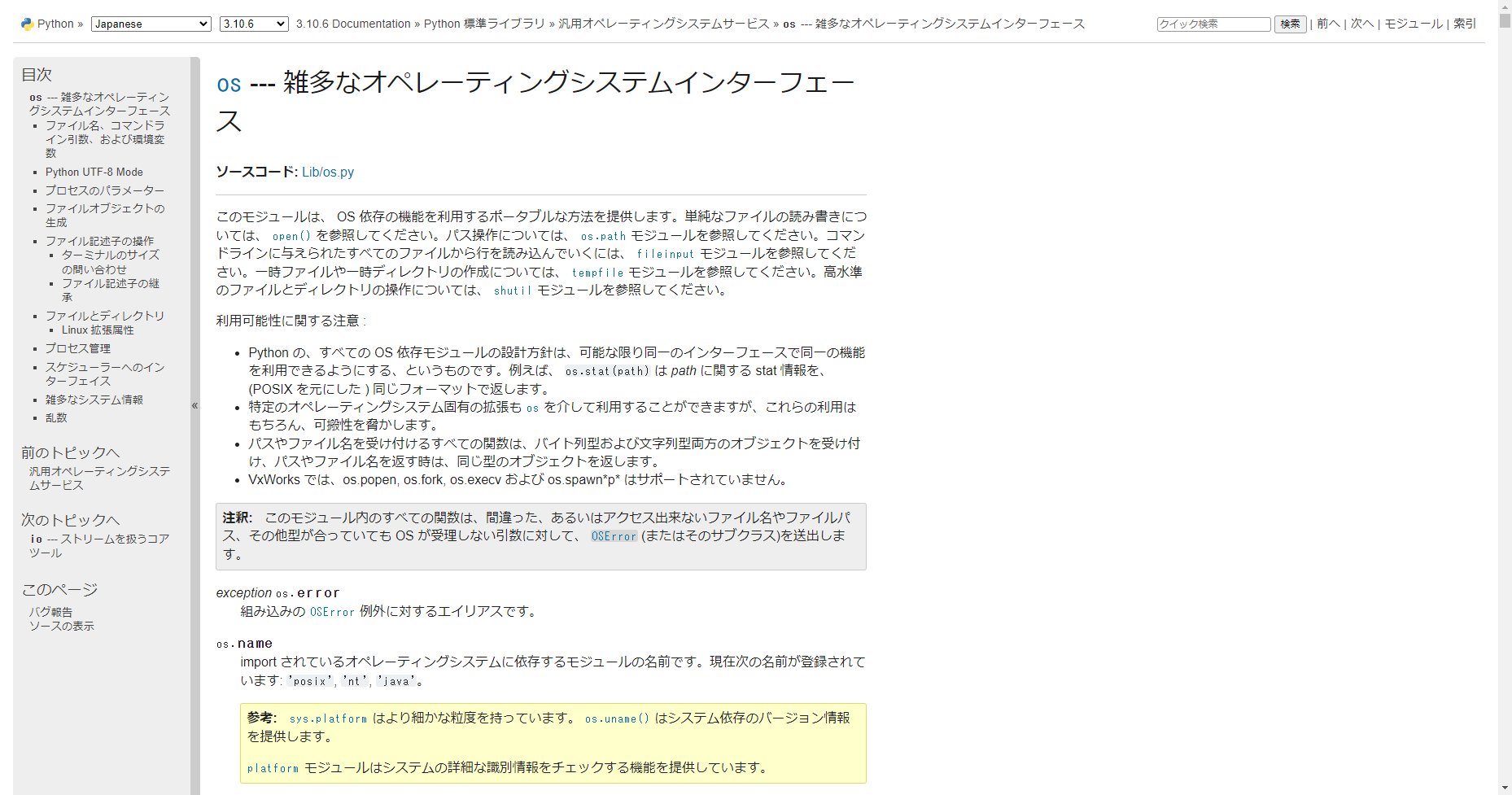こちらは「os」(Pythonライブラリ)のサンプルコードについての記事となっております。
基本情報 … Basic Information
Pythonの標準ライブラリである「os」は、オペレーティングシステム(OS)とやり取りするためのインターフェースを提供します。
「os」モジュールには、ファイルシステムの操作、プロセスの作成と管理、環境変数の取得、ユーザーのログイン名の取得など、さまざまなOS関連の機能が含まれています。これにより、PythonでOS関連の操作を実行するために必要なAPIを提供し、PythonスクリプトがOSとやり取りするのを容易にします。
サンプルコード … Sample Code
### Standard Library ##########################################################
import os
### Function ##################################################################
### Get PC Name
print(os.environ["COMPUTERNAME"])
### Get OS Name
print(os.environ["OS"])
### Join Path
print(os.path.join("SAMPLE","sample.txt"))
### Check if Input Path is a File
print(os.path.isfile("SAMPLE/a.txt"))
### Check if Input Path is a Folder
print(os.path.isdir("SAMPLE"))
### Check if Input Path Exists
print(os.path.exists("SAMPLE"))
### Get Base Name from Input Path
print(os.path.basename("SAMPLE/a.txt"))
print(os.path.basename("SAMPLE"))
### Get Extension from Input Path
print(os.path.splitext("a.txt")[1])
###############################################################################上記のPythonプログラムは、Pythonの標準ライブラリであるosモジュールを使用していくつかのファイル/ディレクトリ操作を行う方法を示しています。
まず、プログラムはos.environを使用して、コンピューター名とOS名を取得します。次に、プログラムはos.path.joinを使用して、フォルダ名とファイル名を1つのパスに結合します。その後、os.path.isfileとos.path.isdirを使用して、入力されたパスがファイルかフォルダかを確認します。次に、os.path.existsを使用して、入力パスが存在するかどうかを確認します。最後に、os.path.basenameとos.path.splitextを使用して、パスからファイル名と拡張子を取得します。
参考リンク … Reference Link

10. Brief Tour of the Standard Library
Operating System Interface: The os module provides dozens of functions for interacting with the operating system: Be sur...
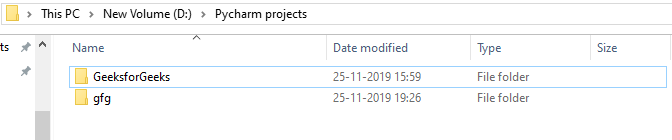
OS Module in Python with Examples - GeeksforGeeks
A Computer Science portal for geeks. It contains well written, well thought and well explained computer science and prog...